|
[Instruction Guide] Copying and Creating Landing Pages
Posted by on 12 April 2018 01:13 PM
|
|
This short guide will assist you how to customize and copy landing pages through your success website.
-
Start by logging in to your control panel (yourdomainname/control).
-
Next, click on the My Platform tab.
-
Depending on the site you want to modify, select it from the drop down list.
-
You can then click on the option, Customize Landing Pages; this will display the full library of pages.
-
From here, select the Custom Pages from the top.

- Now, click the Create Page option and change the Action field to "Copy Page" from the list.
- Specify the appropriate Domain and Page that you want to copy.
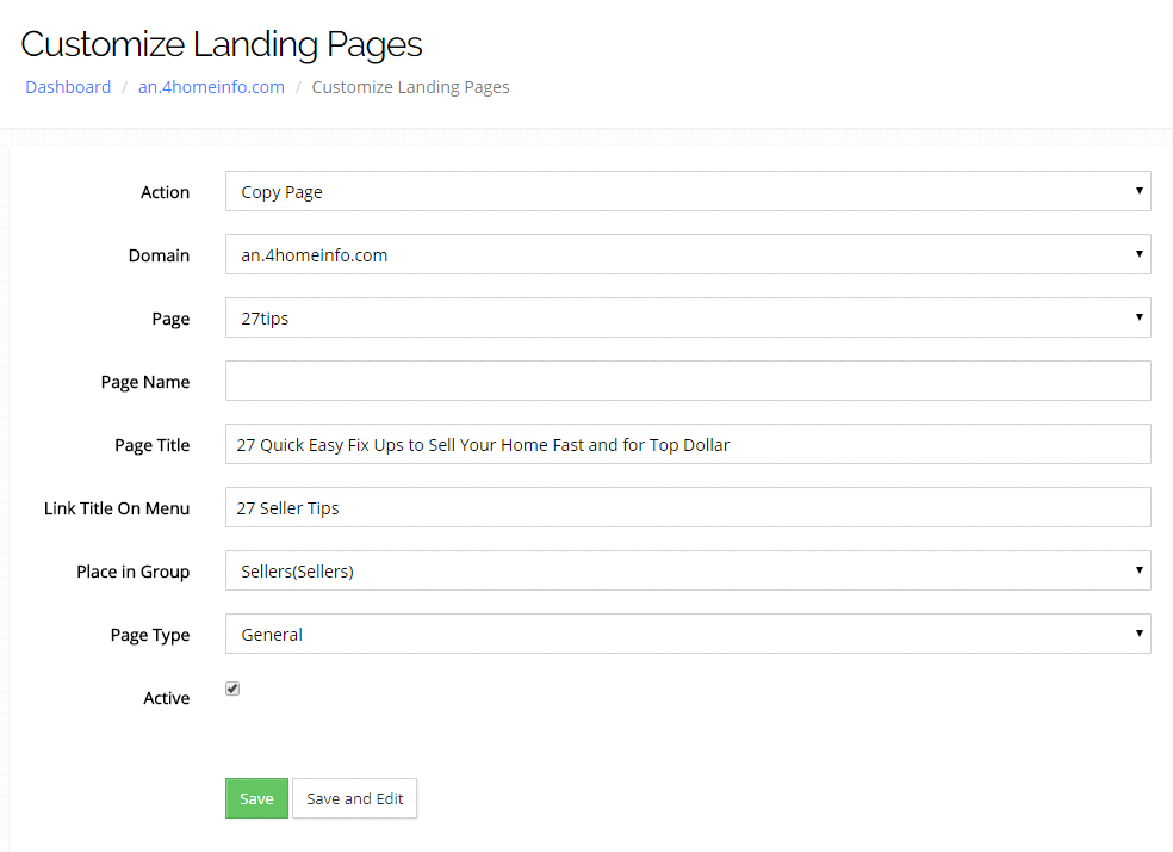
-
Be careful not to include any spaces when changing the Page Name.
-
Once you have correctly set up the page name, you can hit Save and Edit.
-
You can now edit the landing page as required.
|
|


